Souce & Resources:
http://msmvps.com/blogs/bradley/archive/2011/03/11/exchange-server-2007-sp3-does-not-update-the-exchange-server-active-directory-schema.aspx
EXCHANGE SERVER 2007 SP3 DOES NOT UPDATE THE EXCHANGE SERVER ACTIVE DIRECTORY SCHEMA:
Exchange Server 2007 SP3 does not update the Exchange Server Active Directory schema: http://support.microsoft.com/kb/2457729/en-us?sd=rss&spid=10926
After you install Microsoft Exchange Server 2007 Service Pack 3 (SP3) on a computer that has Exchange Server 2007 Service Pack 2 (SP2) installed, the Exchange Server Active Directory schema is not updated.
This issue occurs because the Active Directory schema version information in Exchange Server 2007 SP3 is the same as in Exchange Server 2007 SP2.
This issue occurs because the Active Directory schema version information in Exchange Server 2007 SP3 is the same as in Exchange Server 2007 SP2.
Microsoft has confirmed that this is a problem in the Microsoft products that are listed in the "Applies to" section.
Let's translate....
If you installed Exchange 2007 sp2 on pretty much any box with Exchange including SBS 2008 you will find that after you apply SP3 you can't add any new receive connectors.
To work around this issue, run the Setup.com /prepareschema command.
Let's translate again: To now fix this issue since the install was supposed to upgrade the schema automatically, download SP3 again (or if you still have it on the box find it again) and follow the info in this blog post -- http://blog.korteksolutions.com/cant-create-a-new-receive-connector-after-installing-rollup-1-or-2-for-exchange-2007-sp3
To avoid this issue, run the Setup.com /prepareschema command before you install Exchange Server 2007 SP3.
To avoid this issue, run the Setup.com /prepareschema command before you install Exchange Server 2007 SP3.
Let's translate one more time. If you jump from Exchange 2007 sp1 to sp3 you'll avoid this issue altogether. It's only those of us who kept our servers reasonably up to date that got nailed on this. This only impacts those who installed SP2 and then SP3. If you've already installed SP3 and you were on SP2 you can't avoid the issue since you didn't know it existed in the first place. Nor may you realize that you can't build a new receive connector until you go try to build one.
So if you are still on sp2 and haven't gone to sp3 (like me) as you were waiting to see if there would be an automatic fix to this issue, there won't be. Just be sure to run that prepare schema command before you apply sp3 and all will be well. If you already did apply sp3 and can't do a receive connector, don't worry, merely manually running the command to upgrade the schema will do the trick.
http://blog.korteksolutions.com/cant-create-a-new-receive-connector-after-installing-rollup-1-or-2-for-exchange-2007-sp3/
Can’t create a new Receive connector after installing Rollup #1 or #2 for Exchange 2007 SP3
After you install Exchange 2007 service pack 3, and or rollup #1 or rollup #2 and you attempt to create a new receive connector, you receive the following error:
Summary: 1 item(s). 0 succeeded, 1 failed.
Elapsed time: 00:00:00
test
Failed
Error:
Active Directory operation failed on SBS01.ks.local. This error is not retriable. Additional information: The parameter is incorrect.
Active directory response: 00000057: LdapErr: DSID-0C090C26, comment: Error in attribute conversion operation, data 0, v1772
The requested attribute does not exist.
Exchange Management Shell command attempted:
new-ReceiveConnector -Name ‘test’ -Usage ‘Custom’ -Bindings ’0.0.0.0:25′ -Fqdn ‘test.test.com’ -RemoteIPRanges ’0.0.0.0-255.255.255.255′ -Server ‘SBS01′
Elapsed Time: 00:00:00
This is caused by service pack #3 not extending the schema properly, or not at all. To resolve this issue, download service pack 3 again at http://www.microsoft.com/downloads/en/details.aspx?FamilyID=1687160b-634a-43cb-a65a-f355cff0afa6&displaylang=en and then extract it.
Open a command prompt and go to the extracted folder. Now execute the following command:
Setup.com /PrepareSchema
Now attempt to create your receive connector, and it will work fine. Please note, you do NOT have to remove rollup #1 or rollup #2 to fix this issue. I found one post that mentioned waiting for rollup #2 to come out to fix the issue http://msmvps.com/blogs/bradley/archive/2010/10/12/can-t-do-a-new-receive-connector-after-exchange-2007-sp3-rollup-1.aspx , but the issue is not fixed in the rollup as it is a schema extension that was introduced in service pack #3. Upon further reading and investigation, on the Microsoft TechNet site, at http://technet.microsoft.com/en-us/library/ff607233(EXCHG.80).aspxit clearly states
“You must prepare Active Directory and each domain before you perform the first installation of Exchange 2007 SP3 in an organization. This process includes updating the Active Directory schema for Exchange 2007 SP3″
Guess no one read this part, including me!
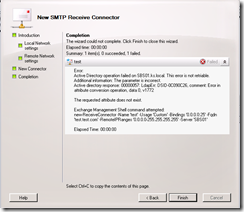



# re: Exchange Server 2007 SP3 does not update the Exchange Server Active Directory schema: