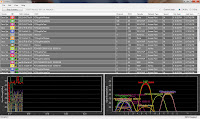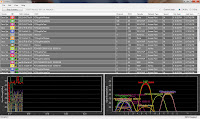
It's a a free program from Metageek.com! You can use this handy-dandy tool to analyze the wireless network around you.
In this post I'll explain how to download and install inSSIDer.
1. In a Web browser enter the address
http://www.metageek.net/products/inssider/download2. When the File Download dialog box appears click Save.
3. After the program has downloaded click Open to begin the installation process.
4. Accept the default settings to install inSSIDer on your computer.
===
NOTE: inSSIDer is an award-winning free Wi-Fi network scanner for Windows Vista and Windows XP. Because NetStumbler doesn't work well with Vista and 64-bit XP, Metageek built an open-source Wi-Fi network scanner designed for the current generation of Windows operating systems.
Source: Metageek.com – http://www.metageek.com/products/inssider===
5. Once you start the inSSIDer program, you will notice a drop down menu on the top of the program window. Make sure your wireless card is selected. Click the Start Scanning button to begin.
6. Depending on the number of wireless signals that inSSIDer picks up, your screen will look similar to the picture
at the top of this article.
7. There are several sections and columns listed in the program window…
The
Start/Stop Scanning Button will turn the program’s scanning feature on and off.
The
drop down menu will allow you to select the network device you want to analyze.
The
Channel Graph section will display either the 2.4 GHz or 5 GHz spectrum on the Signal Strength graphs below
Vendor lists the name of the device’s manufacturer. This is determined by the MAC Address of the device.
The
check box will show/hide the device on your signal strength charts below. This becomes very useful when performing a site survey so that you can isolate specific devices.
MAC Address lists the physical address of the device that is broadcasting a wireless signal.
SSID is the name of the device.
Channel lists the frequency on which the device is operating.
RSSI means signal strength.
===
NOTE: The term RSSI, used in the interface of inSSIDer, is not accurate.
The unit dBm is related to the signal strength, and is generally negative, ranging from -30 to -100 (in the most cases).
RSSI is an arbitrary value, ranging from 0 to 255 (it varies between manufacturers), used by the wireless adapters to determine, for example, when the channel is free or when they have to do the roaming to another AP.
Security displays the type of encryption (if any) that is currently implemented.
Network Type shows what the device is functioning as.
Speed lists the data rate of the device.
The First Seen & Last Seen columns display when the time when the device was in range.
Location displays GPS coordinates of the device.
===
 If you go to http://www.google.com/chrome, you can download one of my favorite web browsers:
If you go to http://www.google.com/chrome, you can download one of my favorite web browsers: